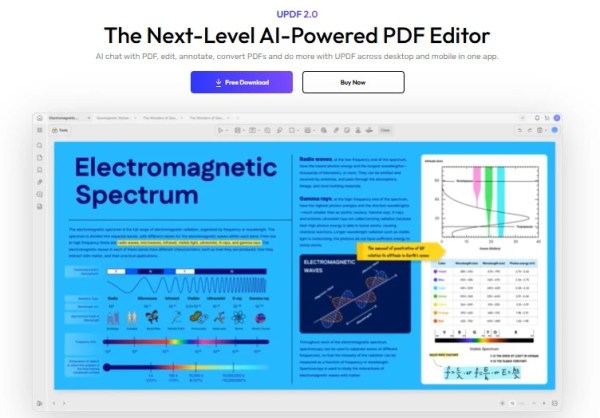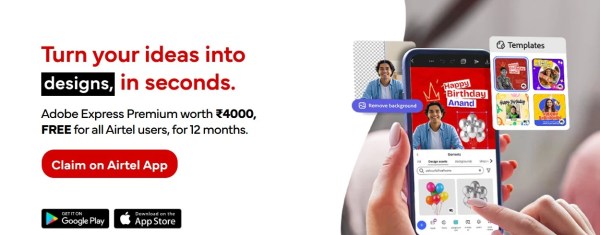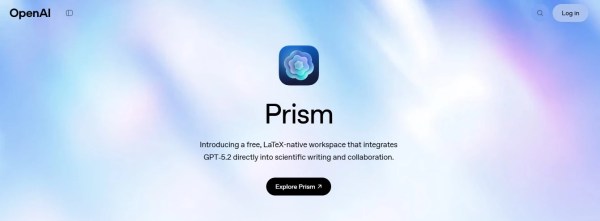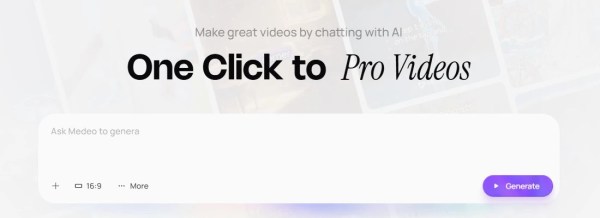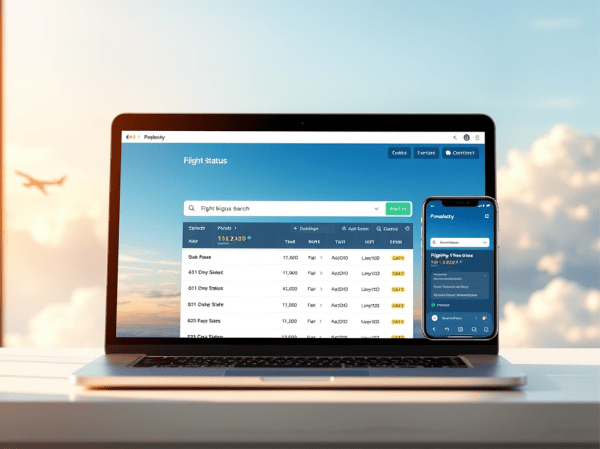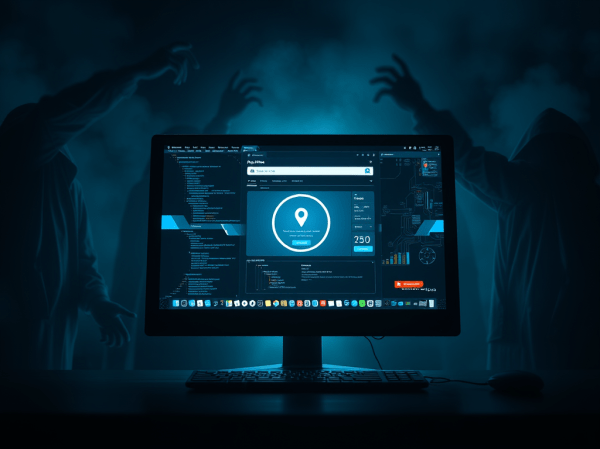If you work with PDFs even a few times a week, UPDF is one of those tools that can quietly save you hours every month. It combines a clean interface with AI features that go beyond basic editing and annotating. In this post, let’s quickly break down what it does well, where it falls short, and who... Continue Reading →
How to Get Adobe Express Premium for Free (Airtel Users Only!)
If you’re an Airtel user, you might want to stop what you're doing and check your phone right now. First it was Perplexity Pro, and now Airtel is handing out another massive win for its users. We are talking about a full year of Adobe Express Premium—which usually costs around ₹4,000—for absolutely zero rupees. Let’s... Continue Reading →
Prism by OpenAI: AI‑Native Scientific Writing Workspace
Prism by OpenAI is a free, LaTeX‑native workspace for scientists and researchers to write, edit, and collaborate on papers with GPT‑5.2 built directly into the workflow. Think of it as Google Docs plus Overleaf plus a powerful research assistant, all in one tab, purpose‑built for serious scientific work. What Is Prism? Prism is a cloud‑based environment... Continue Reading →
How Medeo Lets You “Chat” Your Videos into Existence
If you’ve ever tried to edit a video, you know the "Timeline Dread." You open your software, and you’re stared down by empty tracks, confusing tools, and the sinking realization that you’re about to lose the next four hours of your life trying to sync audio with a transition. For most of us, the barrier... Continue Reading →
Claude Just Changed the Game: Why “Cowork” Is the Assistant You Actually Wanted
I usually don't jump on every single AI update. There’s too much noise, and frankly, most of it isn't practical for daily work. But Anthropic just dropped something called Cowork for Claude, and this one is different. If you’ve ever wished your AI could just go do the thing instead of just telling you how... Continue Reading →
Stop Guessing: Here’s the Exact Roadmap to Mastering Google Cloud
Let’s be real: trying to figure out where to start learning cloud computing is a nightmare. You have a thousand platforms, expensive bootcamps, and YouTube playlists that haven't been updated since 2019. You know you need the skills, but you don't want to waste time on fluff that won't actually get you hired or help... Continue Reading →
Turn Any YouTube Video into an Instant Infographic (Free)
Let’s be real: we all have a "Watch Later" playlist on YouTube that is wildly out of control. You find a video that promises to change your life or business, but it’s 45 minutes long and you just don’t have the time. Here’s the thing: you don’t need to watch the whole video to get... Continue Reading →
Commercial flights can now be tracked on Perplexity
Here’s something new for frequent flyers and smart travelers alike: Perplexity, the popular AI-driven answer engine, now lets you track commercial flights in real time right from your browser. No more jumping between clunky airline apps, third-party trackers, or flight status websites. Just type your flight number into Perplexity, and you’ll see instant updates on... Continue Reading →
The Dark Side of AI-Powered Browsers: Why Your Agentic Browser Could Be Your Biggest Security Nightmare
Here's something that should make you pause before hitting that "Enable AI Agent" button: the same AI browsers promising to revolutionize how you interact with the web might also be opening the door to an entirely new category of cyberattacks. And here's what makes this scary: traditional security measures won't stop them. Let me break... Continue Reading →
ChatGPT Atlas vs Google Chrome: Why OpenAI’s AI Browser Could Change How You Use the Web
OpenAI just dropped a bombshell in the browser world with ChatGPT Atlas, a new AI-powered browser built to rival Google Chrome. This is not your regular browser. It’s an AI-first experience that places ChatGPT at the center of everything. Let’s break down what makes Atlas such a game-changer, why it threatens Chrome’s dominance, and how... Continue Reading →